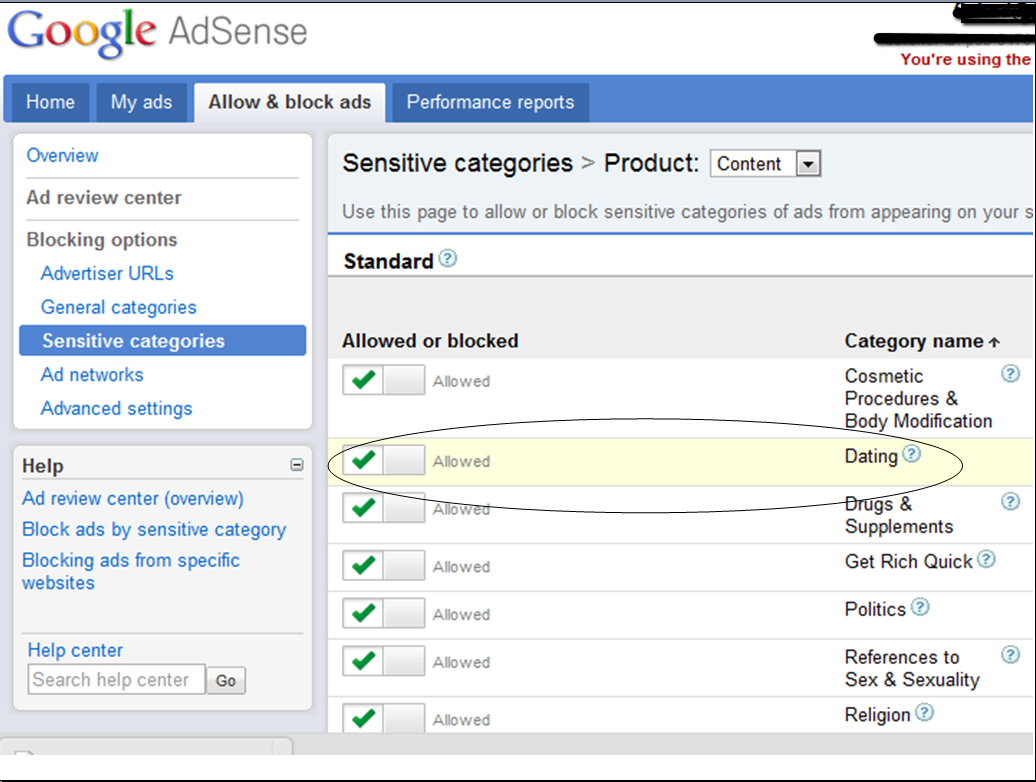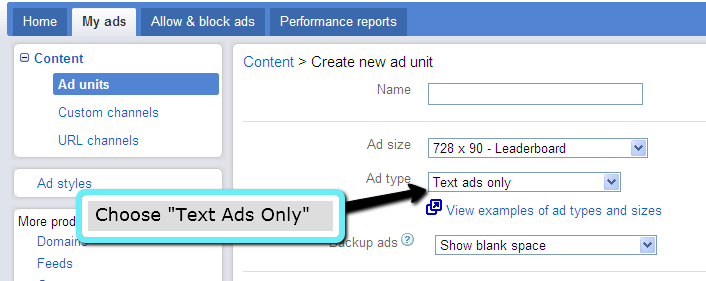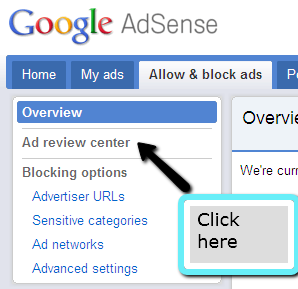You are not going to earn much simply by placing Adsense on your blog or website. How do you know which ads are performing better than the others? Did you know that ad placement, color, theme and layout, all effects CTR and conversion? Recently there was an article on this blog on monetizing your blog with adsense. And today, we have a guest post from Ankit who will shed some light on the importance of Adsense optimization and A/B testing. This article is mainly geared towards beginners but I am sure you all can learn something from it. Take it away Ankit…
We all have heard of the bloggers making “BIG MONEY” with Google Adsense. Simply creating a blog or a website and slapping a few Google Ads hasn’t led them to where they stand today. It has undoubtedly taken a lot of patience, motivation and hard work. You can’t just add a few ads to your website and wait for the money to roll in.
Succeeding in a moneymaking endeavor, whether they involve Google Adsense or any other source, requires not only your time and effort but also persistence.
Who doesn’t want to make the most out of their AdSense revenue? It is perhaps the only part of a website or blog that is always on the Webmaster’s mind. But, are you really trying to make the most out of your website? Here are some optimization tips, which are a must for all publishers who use AdSense or similar display advertising based monetization platforms.
A large majority of webmasters and publishers are undermining the real power of ad revenue optimization.
ARO can help you improve your Adsense revenue, without improving your website traffic. In other words, it helps you make the most out of your current website traffic. So, essentially, we are going to focus on ad optimization while traffic remains the same in term of both quantity and quality.
Well, what exactly is it that we need to do? Let’s find out…
A Typical website would have around 3 Ad units on every page. Now, it is natural for some ad units to have a better CTR than others. But are you loading (in HTML) your best performing ad unit (in terms of CTR) first? Whether you believe it or not, it makes a
huge difference.
When you have two or three units on your blog or website, the html structure should ensure that the ad with highest CTR is loading first. In other words, it should come first in the HTML structure, even if it is shown in the middle or later part of the page.
You can do it pretty easily using a little CSS and the <div> tags. In case you’re wondering the reason behind the success of this method, Adsense always fills the highest paying ads first. For instance, the top paying or highest grossing ad might earn you 62 cents; the 2nd highest one to load may offer you a little less, say 40 cents and the final one: 20 cents.
It isn’t hard to guess that the highest
CTR (click through rate) on the top paying ad unit would earn you a lot of additional revenue, which you are most likely to be losing right now.
Note: The maximum ad units allowed by Google Adsense on a webpage are three.
A recent website on which I ran some tests, witnessed an increase in CTR by 75 percent as compared to the original ad units, all done by making a small change in the color of the Textual Adsense theme.

Different AdSense Themes for Text Ads
Salman: Interrupting for a bit :). So Ankit, what was that small change in the color which increased CTR? I am sure everyone would like to know that. Aside from that, I have a niche site which is slightly monetized with Adsense and Amazon. Since I am Mr. nice guy, I am sharing it with you all here so you can check it out. It’s called
whitejeansformen.org. I don’t usually
monetize my blogs with adsense but I thought this one is worth sharing.
Notice the theme and the layout and color of the ads. They blend with each other pretty well. You might not see that many stuff on it yet because I haven’t worked on this at all. It was created from scratch by one of my outsourcers and I believe he has done a great job. The entire website looks pretty neat; but of course, the content needs to be fixed and the ads need to be tweaked. As I said, I haven’t laid my hands on this yet but when I do, you will see some changes (probably in the next 2 weeks so keep an eye on it).
When it comes to color, I believe it greatly affects CTR as well as sales. Alright, over to you Ankit…
The overall performance of a particular ad unit relies heavily on its location on a given webpage.
Incorrect placement of Ad could mean higher bounce rates and lower ad income.
On the other hand, putting right sized ads at the right places can even double your ad revenue without any additional traffic. Always make sure that your ads are placed strategically on our site. But how would you know the right location to place your ads?
Fortunately, you can use
A/B Testing tools to compare ad performance in different page locations. We’ll come back to the topic of A/B testing, later in the article.
Responsive design is another factor that is equally important. Websites and blogs equipped with a responsive design should feature ads that adjust automatically according to the viewer’s screen size.
Wider ads generally perform better than taller ads. Of course, we have exceptions. Keep in mind- if a 468×60 Banner works incredibly for someone, it is not necessary that it can work for you as well. The only way to know for sure is by testing it yourself.
When it comes to ad size in particular, it is important to remember that context is the key. Never make your ads so large that they overpower the content of your website.
On the other hand, they shouldn’t be so small that no one can see them. They should never disappear beneath the sea of content you have on your website.Moderation is always the key!
Another factor that you have to keep in mind is the relevance of the ad with the content on your website. Always consider the purpose of the page and ad placement while determining the size of an advertisement. Make certain that the ads you put on a particular page are complimentary to the content that they are featured alongside. You have to experiment here.
Test different sizes of ads in different positions. There are tons of different combinations that you can try. You can use A/B testing to figure out the best placement and size combination.
So far, what we have understood is that there are 3 key elements, which can help you improve your CTR: Size, design, and location. Next, create variations – different ad size in different ad locations with different themes, and then split your website traffic between these variations.
Over time, once you have enough data, you’ll see some ad units performing better than others. This data will help you find the best performing ads for your website. You could also use an automated tool such as
AdPushup (Disclaimer: I’m a cofounder) to do the same for you.
A/B Testing – Different Ad Size and Location
Salman: Hostile takeover again :). Most successful entrepreneurs, bloggers and marketers know the power of A/B testing. One awesome guy I know is Neil Patel. If you are wasting your time implementing stuff that doesn’t result in a good ROI, you are going nowhere far.
My recent experience with facebook ads was pretty slick. I ran several campaigns; however, I would like to just talk about 2 of my campaigns which I used for A/B Testing. I was running 5 different ads with different pictures, targeting the same locations, interests and demographic. I then noticed that only 2 of them had a high CTR which lowered my CPC. I was getting clicks for pennies

I paused all the ads which were not performing well and ran only the ones with high CTR. (More on this will be revealed on a later post).
I just wanted to emphasize the importance of A/B testing. Whether you are running an ad campaign or monetizing your site with Adsense, you definitely should consider A/B testing.
Content is the most significant part of any website/blog. It not only attracts traffic, but also makes a huge impact on the CTR of ad units.
Although there aren’t enough stats to support certain theories, there definitely is an important relation between CTR and the quality of content on your website. Outlined below are a couple of examples for your better understanding:
According to an article by Jim Boykin, if readers find content on a blog/website sufficient, satisfactory and good, they are likely to ignore everything else on the webpage, which will eventually lead to decreased CTR.
On the other hand, if there were a detailed, well-researched article offering you every piece of information you need about a certain technology, what would you do if you see a targeted advertisement at the bottom of this page directly related to that technology? Wouldn’t you be intrigued to check it out after reading this compelling article on the technology about its advantages and disadvantages?
I’ve stated both the hypothesis above, but what would work? – Again, only testing and data can answer this question.